UCaaS is Unified Communications as a Service
Unified Communications as a Service (UCaaS) brings together apps and services like call, chat, video, and audio conferencing into one cloud-based platform.
PortSIP provides a software-based, multi-tenant PBX solution, enabling service providers to host their own UCaaS business.
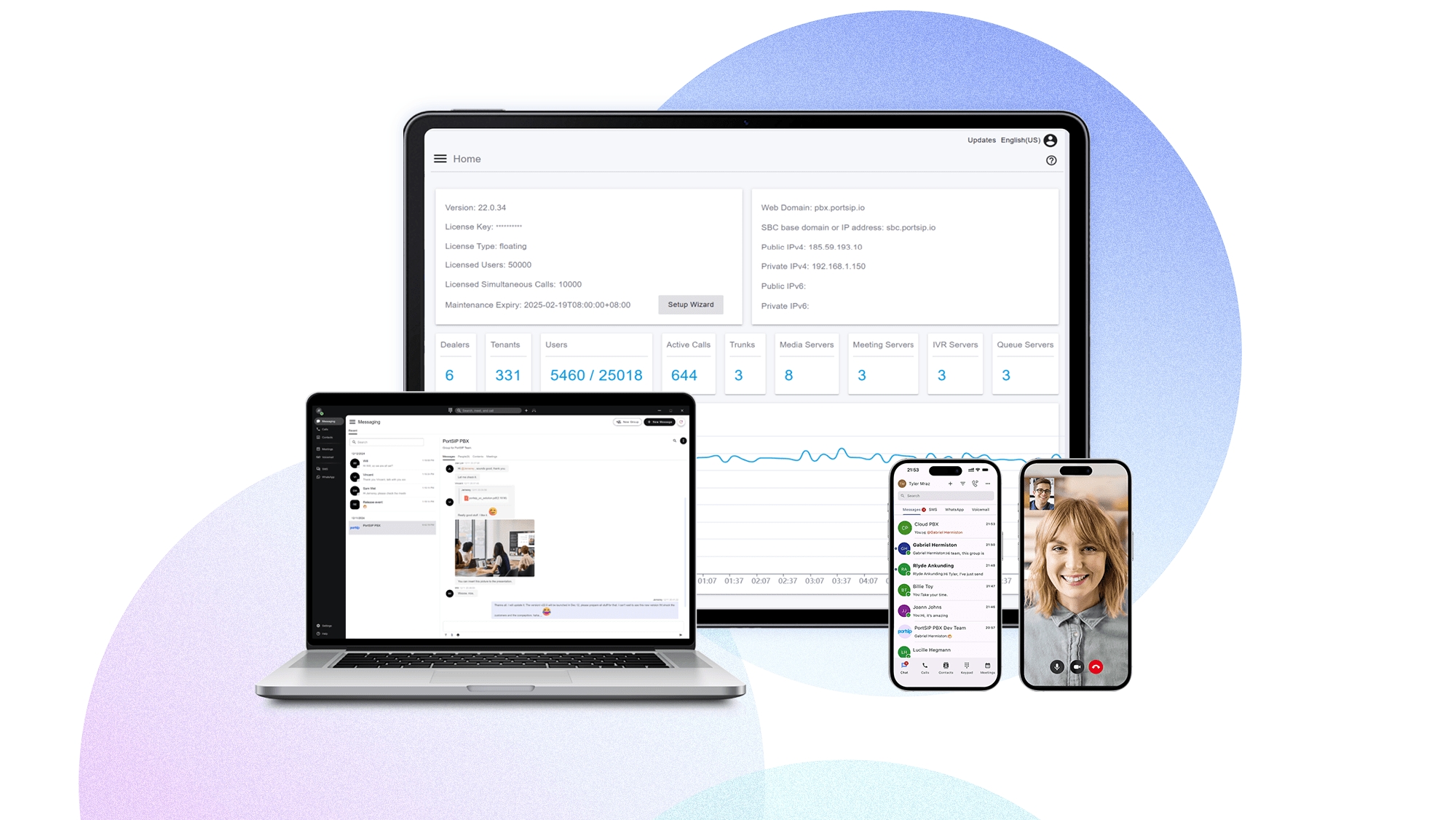
What's t the UCaaS(Unified Communications as a Service)?
UCaaS(Unified Communications as a Service) integrates both real-time and asynchronous communication tools, including email, text messaging, voice, and web conferencing, into a single interface or platform. By unifying an organization’s communication technologies, UCaaS eliminates data and communication silos, streamlining internal operations.
UCaaS enhances data sharing, bolsters collaboration and responsiveness, and fosters a more efficient and productive work environment. The lean, agile communication infrastructure provided by UCaaS simplifies the management process, reduces IT overhead, and eliminates the need for multiple vendors.
UCaaS supports six key communication functions:
Enterprise Telephony
Meetings (including audio, video, and web conferencing)
Unified Messaging
Instant Messaging and Presence (both personal and team-based)
Mobility
Communications - Enabled Business Processes with audio and video call
Collaboration – Tools that enhance workplace collaboration with scheduling, messaging, and project management.
Cloud-based – Hosted over the internet in a dedicated private cloud or secure data center
For instance, changing the call routing of inbound calls takes only a few clicks. UCaaS simplifies otherwise technical telephony tasks. It’s easy to see why Unified Communications has become the norm in the business world.
The UCaaS infrastructure is owned, operated, maintained, and delivered by the service provider. It typically features multitenancy, with tenant partitions residing on shared UC infrastructure components such as data centers, racks, compute resources, network, common equipment, and blades.
Additionally, UCaaS provides self-service web portals for easy provisioning, management, and performance/usage reporting. The service provider delivers applications from a unified platform and licenses the service on a recurring monthly subscription basis.
How does UCaaS work?
Unified Communications as a Service (UCaaS) streamlines communication solutions across an enterprise, offering real-time video conferencing, chat, SMS, and even contact center capabilities. As UCaaS operates over the internet, there’s no need for additional VoIP hardware to serve customers.
UCaaS providers take responsibility for security, backend configuration, and telephony functions. It’s impossible to discuss how UCaaS works without mentioning VoIP phone service. VoIP (Voice over Internet Protocol) powers the core functionality of UCaaS voice. It converts sound into data packets and transmits them to a cloud phone service provider. Phone numbers and voicemail notifications operate using the universal Session Initiation Protocol (SIP).
UCaaS harnesses the power of VoIP without the complexity. Your entire team can place calls without a burdensome infrastructure - it’s all handled by the provider. In today’s world, employees can work remotely using apps on their computers and mobile devices.
Creating your own UC platform can cost hundreds of thousands of dollars annually. But it’s not just about the cost; it’s about achieving true scalability. UCaaS data centers are robust, able to withstand severe weather, power outages, and surges in remote work.
Messaging, collaboration, and video apps tend to operate similarly, with UC solutions designed with practicality in mind. In essence, UCaaS brings to the surface innovations borne out of enterprise contact centers, without the associated complexity or expenses.
Benefits of UCaaS
Investing in Unified Communications as a Service (UCaaS) can yield substantial benefits for your business, both internally and externally, when implemented effectively.
Empowering Your Workforce
As a leader, your decisions and investments should aim to empower your employees. Adopting technology like some UCaaS provider, for example, RingCentral, Nextiva, Vonage, and Dialpad enables your team to abandon traditional desk phones while enhancing their control over communications. For instance, sales and service representatives can access call and activity logs instantly, eliminating the need to catch up after a day in the field.
Streamlining Technology and Enhancing Security
As your team’s demands grow, it’s crucial to find ways to reclaim valuable time. Routine tasks, such as updating phone menus or setting up call forwarding for an employee on vacation, shouldn’t consume your day or burden your IT department. A UCaaS platform allows you to make changes across your communication channels quickly and conveniently within a single app, bypassing lengthy help desk wait times.
Improving Customer Satisfaction and Business Strength
In today’s fast-paced world, speed and security are not just optional features for your customers; they are expectations. Many customers anticipate email responses within an hour, highlighting the importance of quick response times and consistency across communication channels for customer experience.
By integrating all the features and benefits of a UCaaS investment, you can:
Provide the flexibility your employees desire
Deliver the speed your customers expect
Simplify a high-touch aspect of your operations
Reduce your budget strain and operational costs
Boosting Productivity with Integrations
With UCaaS, all your communication needs are handled by one tool. You no longer need to switch between programs to schedule meetings, send instant messages, or make VoIP phone calls. You can integrate the features of Office with Google and Microsoft’s software suites. Through one communication platform, you can schedule meetings via Outlook and Google Calendar, add click-to-dial phone numbers in emails and on web pages, and even integrate specialist sales and support apps.
No Equipment Upgrades Required
The unified communication service provider strives to simplify life for its customers. The UCaaS solution offers unmatched functionality and quality, with a brilliantly simple setup, management, and usage process. The platform is cloud-hosted, so you can get started easily without worrying about upgrading outdated on-premises hardware or mobile devices.
Compatibility Across Devices
UCaaS is designed to simplify business operations, ensuring that all team members and business locations stay connected. The intuitive interface of Office works across all your devices, including desk phones, smartphones, tablets, and PCs with a softphone. Regardless of where or how you’re working, you’ll have access to Office’s full range of features.
Essential for Distributed and Remote Workers
If you’re part of a hybrid or fully remote team, you’re likely using collaboration tools like unified communications platforms. Almost every department in a business, from sales to customer support to marketing, will need communication channels like a VoIP phone system and messaging tool—unified across every computer and mobile device—to work remotely.
The UCaaS solution is its seamless operation across different devices. For example, if you’re on a phone call on your computer but need to step away, you can “flip” that conversation to your cell phone without dropping the call!
Lower Operational Costs
UCaaS offers cost savings in several ways. First, it’s not hardware-based, so you avoid installation and capital costs. Second, since there’s no hardware to maintain, you don’t have to devote as many resources to keep it running efficiently.
Beyond expenses, businesses also derive significant value from UCaaS, which includes texting and unlimited calling, call forwarding, video conferencing, voicemail, and more—at no extra cost.
Enhanced Scalability
One of the most significant advantages of UCaaS is scalability. Need to expand and hire quickly in three new countries? You can set up those new employees in a UCaaS much more quickly and easily compared to a traditional enterprise phone system.
Whether you’re running a small business with limited resources or a large global organization, you need to be able to scale up (or down) easily. You can manage and add new phone numbers for new hires directly from your online account in a few clicks.
The Bottom Line
The advantages of migrating to UCaaS are evident from the outset. Cloud-based services are significantly less expensive than installing the hardware necessary to maintain a large phone system. UCaaS also offers flexibility for all employees, making it ideal for remote and hybrid working options and companies with frequent travel requirements.
UCaaS providers take security seriously, which is crucial for both internal communication and protecting customer information. The many communication options also enhance the customer experience.
Finally, a UCaaS system is easily scalable. The cloud system makes it easy to scale up with minimal fuss. Instead of buying new hardware, all you need is more online storage.
Your content is already well-structured and informative. Here are some suggestions to further refine it from a native English speaker and Unified Communications expert’s perspective:
Best Practices for Transitioning to UCaaS
Every organization, regardless of size or industry, can reap significant benefits from a UCaaS system. However, the fear of communication disruptions often deters businesses from making the switch. To ensure a smooth transition and maintain business continuity, consider the following best practices:
Audit Your Current Communication Tool Stack Discovering how your staff communicates in the real world can be more challenging than you might anticipate. Take the time to tally up the number of different apps currently in use - you may be surprised by the diversity. Delve into the operations of each department. You’ll find that some may rely heavily on CRM, while others might frequently utilize web conferencing. Conducting this tech stack audit is a crucial step that helps you hit the ground running when transitioning to UCaaS. Remember, UCaaS is designed to support and enhance your team’s existing workflow, not dictate it.
Assess Your Needs UCaaS systems typically operate on a tiered services plan, making it crucial to identify the features you need and where your current system falls short. This assessment period also provides an opportunity to gather feedback from team members and identify areas for workflow improvement.
Communicate the Transition Timeline to Your Team As you transition to a UCaaS system, it’s important to keep your team informed about the timeline. Will it be a phased rollout or an immediate transition? Keeping employees in the loop ensures they have ample time to document processes, thereby minimizing business disruption.
Inform and Engage Your Team When you’re upgrading your company’s communications infrastructure, let your team know. Outline a projected timeline and include highlights for what to expect. Your UCaaS provider should work with you to ensure there’s minimal downtime. Provide the on-site and remote employees with resourceful guides to improve their user experience. Consider a phased rollout so you can gather feedback along the way. For instance, if your salesforce isn’t slammed with calls, the business unit might be the first to transition to UCaaS. Balance business needs and level of effort to make the switch.
Access Learning Resources Early On Transitioning to a new communications system often involves a learning curve. Providing support and resources early on can help smooth this process. Take advantage of learning materials provided by the UCaaS provider or conduct training sessions to ensure employees are well-equipped once the new UCaaS system is implemented.
Remember, a successful transition to UCaaS involves careful planning, clear communication, and ongoing support. With these best practices, you can ensure a seamless switch to a more efficient and effective communication system.
The Future of UCaaS
The COVID-19 pandemic accelerated the adoption of UCaaS (Unified Communications as a Service), transforming it from a strategic advantage into a business necessity. UCaaS enabled organizations to keep teams connected, productive, and competitive during times of uncertainty, supporting the shift to remote and hybrid work. Looking ahead, UCaaS will remain central to digital transformation strategies, helping businesses streamline internal collaboration, enhance customer engagement, and quickly adapt to new markets and challenges.
UCaaS Growth Since the Pandemic
Since the onset of COVID-19, UCaaS has become essential as more organizations embrace permanent hybrid and flexible work models. To support these distributed workforces, UCaaS platforms have evolved rapidly, introducing innovative features to meet new demands.
Presence indicators—showing when colleagues are in a meeting, presenting, or focused on deep work—have become integral. These tools help reduce unnecessary interruptions and support healthier work-life balance by signaling when users are offline or unavailable. Video, chat, and collaboration features have also advanced, with richer in-meeting reactions and interactive elements that drive engagement and participation.
The Future of Business Communication Technology
As business communication technology continues to evolve, more companies are turning to cloud-based UC platforms to stay current with the latest features, security standards, and innovations. Key trends shaping the future of UCaaS and communication technology include:
Artificial Intelligence (AI) AI and machine learning will play an increasingly vital role in UCaaS. From intelligent assistants and chatbots to automated workflows and data-driven insights, AI will enhance efficiency, improve accessibility through features like speech-to-text, and deliver smarter recommendations for scheduling and collaboration.
Integrated Customer Relationship Tools UCaaS isn’t just transforming internal communication—it’s becoming a powerful tool for enhancing customer interactions. The future of UCaaS will see deeper integration with contact center solutions and CRM platforms, helping businesses deliver seamless, personalized customer experiences from a unified environment.
Advanced Security As communication channels multiply, so do potential vulnerabilities. UCaaS providers will continue to invest in stronger security architectures, including advanced encryption, threat detection, and compliance-focused solutions tailored to industries like healthcare, finance, and government.
PortSIP Solution Has Your Back

When weighing the solution for hosting the UCaaS, you have to look at your needs today and tomorrow. There are, of course, a number of factors to consider when choosing a phone system solution. Pricing is the most obvious one, but there’s also security, flexibility, and scalability... You have to ask yourself where you want to be in the next year or two and beyond.
Here at PortSIP, we’ll walk you through everything, including free porting of your existing solution. We’ll help you select the right VoIP desk phones that meet your client's budget and everyday business needs. We cover all of these bases, and its fast deployment means it can be set up in minutes, anywhere in the world. Add phone lines, swap numbers, and more—in real time, then you can run your UCaaS like some large service providers, for example, Nextiva, RingCentral, Vonage, and Dialpad.
In the age of the cloud, you cannot keep inching along with a legacy PBX. Your traditional PBX solution costs you more than it’s saving.
Take advantage of the PortSIP Solution and the freedom to work from anywhere. PortSIP PBX lets you focus on serving your customers, not trying to figure out the system. You can leave the rest to us.
Last updated