What is CPaaS? Communications Platform as a Service Explained
Communications Platform as a Service (CPaaS) is a cloud-based model that allows businesses to seamlessly integrate advanced communication features into their existing applications. By leveraging communication APIs (Application Programming Interfaces), CPaaS enables companies to easily incorporate functionalities such as voice, video, messaging, SMS, and data.
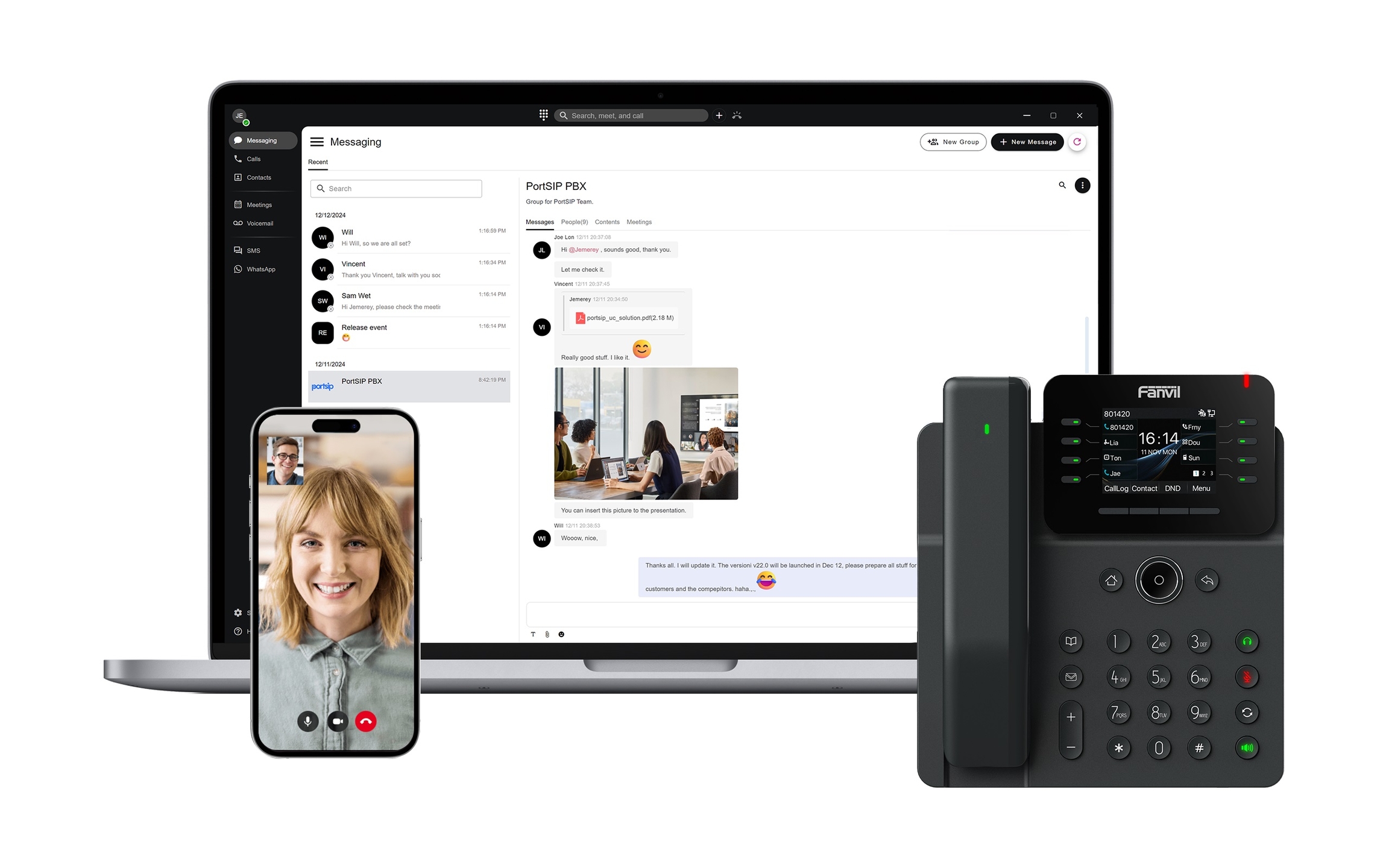
In today's highly competitive market, businesses are constantly seeking innovative ways to boost customer engagement and stay ahead of the curve. CPaaS is a game-changing technology that transforms how businesses communicate, offering a more streamlined process and delivering a superior customer experience.
CPaaS provides developers with a flexible, cloud-based middleware platform, complete with essential APIs and integrated development environments (IDEs). These tools make it easier to embed communication capabilities—such as voice, messaging, and video—into your applications, services, or workflows, all tailored to your unique business needs.
For companies already utilizing a cloud-based technology stack, CPaaS presents an attractive option for customizing their communications infrastructure. It gives businesses the freedom to design communication channels that best suit their needs, all while maintaining flexibility and control.
Unlike traditional virtual phone systems, where the technical setup is managed by the VoIP service provider, CPaaS requires a more hands-on approach. Developers have the power to build communication features from scratch, offering limitless customization but also demanding a certain level of technical expertise.
How Does CPaaS Work?
At its core, CPaaS operates through communication APIs.
An Application Programming Interface (API) is essentially a set of functions that act as a bridge between two endpoints, such as devices or software applications, enabling them to communicate and interact effectively.
Take a ride-sharing app like Uber as an example. When you request a ride, CPaaS works behind the scenes to trigger various communication features. It sends you an SMS to confirm your ride, allows the driver to call you through the app without revealing phone numbers, and provides real-time updates on the driver's location via a map. This seamless communication experience is powered by CPaaS.
APIs typically use Voice over IP (VoIP) networks in the background to transmit data packets between these endpoints, enabling real-time communication.
Some examples of actions that trigger these API-driven interactions include:
Dialing a phone number to make a call
Sending a text message
Requesting the status of a package you're tracking
To successfully utilize CPaaS, businesses need developers experienced in building custom applications that interact with APIs. Additionally, the devices and software involved must be able to communicate with API endpoints to enable smooth exchanges.
Benefits of CPaaS
CPaaS offers numerous benefits that make it a valuable investment for businesses, especially in enhancing communication and customer service. Here are some key advantages:
1. Enhanced Customer Service and Engagement
CPaaS has become a game-changer in the world of customer service—and for good reason. It allows businesses to offer real-time communication between clients and representatives, all without requiring customers to navigate away from the website or dial multiple numbers. This seamless experience builds trust and strengthens relationships with customers, helping you grow a loyal client base. Customers get quick answers to their questions without hassle, while your team can resolve issues efficiently and better understand customer needs.
2. Easy Integration with Existing Apps
One of the standout advantages of CPaaS is how effortlessly it integrates into your existing applications. Since it primarily uses APIs, CPaaS can be added to your app without compromising its integrity or requiring a complete overhaul of your systems. This streamlined integration means that you can enhance your app with minimal disruption.
3. Customizable to Your Needs
CPaaS offers unmatched customization options. Whether you need text messaging and video conferencing but not voice chat, or want to integrate interactive voice response (IVR) and multifactor authentication, CPaaS allows you to pick and choose the features that align with your business goals. This flexibility ensures you’re not paying for services you don’t need. Additionally, developers can modify APIs to tailor the solution even further to fit your specific needs.
4. Scalable for Business Growth
In addition to being customizable, CPaaS platforms are fully scalable. You can easily add new features, such as voice chat, or remove outdated functionalities as your business evolves. This scalability ensures that CPaaS can grow alongside your business, adapting to new demands without the need for major infrastructure changes. Whether you’re expanding services or responding to a surge in customer inquiries, CPaaS can support your needs effortlessly.
5. Cost-Efficient
CPaaS is highly cost-effective. Traditional communication systems require significant investment in infrastructure, maintenance, and personnel to manage them. With CPaaS, those costs are minimized. You pay a subscription fee based on the features you actually use, which allows for better budget control. This "pay-as-you-go" model also eliminates the need for hiring specialized developers to build a communications infrastructure from scratch, offering savings in both time and money. Think of it like subscribing to a streaming service instead of buying individual movies—you get access to a vast array of options without breaking the bank.
6. Access to Advanced Communication Features
One of the greatest advantages of CPaaS is the immediate access to a wide range of advanced communication tools without needing to build them in-house. Previously, businesses had to create their own infrastructure for these features, but CPaaS provides pre-built APIs that can be integrated effortlessly. This allows you to choose only the communication channels that suit your needs, instead of paying for bundled solutions with features you won’t use.
7. Improved Agent Experience in Contact Centers
CPaaS can significantly improve the efficiency and experience of your contact center agents. For instance, by integrating WebRTC, agents can make and receive calls directly through their browser, eliminating the need to switch between different apps. You can also add features like call recording to assist in agent training and ensure compliance. Additionally, incorporating analytics into workflows helps you track customer interactions and identify areas for improvement, leading to more informed decisions and better customer service.
8. Enhanced Customer Experience
By integrating communication features into your CRM, CPaaS helps agents stay within a single platform while managing customer interactions. They no longer need to leave the CRM to make or receive calls, which improves efficiency and reduces friction in customer interactions. Moreover, by offering voice, SMS, and online meetings, you allow customers to choose their preferred communication channel, further enhancing their experience. CPaaS allows businesses to adapt their communication strategies based on customer preferences, ensuring a more personalized and responsive approach.
CPaaS vs. UCaaS
Both Communications Platform as a Service (CPaaS) and Unified Communications as a Service (UCaaS) are cloud-based service models that cater to businesses of all sizes. However, there are key differences between the two, particularly in how they integrate into business operations and deliver communication services.
1. Core Differences
While both CPaaS and UCaaS offer communication services, their approach is quite distinct. UCaaS consolidates all your business communications—voice, video, messaging, and collaboration tools—into one unified platform. It provides a ready-to-go, all-in-one solution, making it a great option for businesses seeking a straightforward communications platform.
On the other hand, CPaaS enhances existing business applications by enabling the integration of communication features such as voice, video calling, and messaging through APIs. Rather than offering a pre-built platform, CPaaS allows developers to embed specific communication capabilities directly into their software, making it a highly customizable and flexible solution.
2. Integration vs. All-in-One
One of the biggest distinctions between CPaaS and UCaaS is how they integrate with your business processes:
CPaaS gives you the ability to embed real-time communication features within your existing business applications. By using APIs, you can integrate voice, messaging, video, and other features into applications like your CRM or sales software. This provides a more tailored and seamless experience for your business and customers, as communications are embedded directly within your workflows.
UCaaS, on the other hand, delivers a comprehensive, unified communication platform that runs alongside your existing applications. It doesn't require deep integration with your software and offers businesses a pre-packaged solution for managing communication tools in one place. This makes UCaaS ideal for organizations looking for an easy-to-deploy communication system without the need for custom development.
3. Flexibility and Customization
For businesses looking for flexibility, CPaaS stands out. It allows you to choose the specific communication features you need and integrate them into your own software solutions. This level of customization makes CPaaS ideal for businesses that want to craft communication experiences that are highly specific to their operational requirements.
In contrast, UCaaS is perfect for businesses that need a robust, all-in-one platform but don’t require the customization that CPaaS offers. UCaaS is often favored by companies that want a reliable VoIP phone system, video conferencing, and messaging tools in a single package without the need for additional development work.
4. When to Choose CPaaS vs. UCaaS
Deciding whether CPaaS or UCaaS is the right choice for your business depends on your specific needs:
CPaaS is best for businesses that require access to real-time, customizable communication features without the hassle of using an external platform. It's ideal for organizations that want to embed communication directly into their existing apps, providing a more integrated and efficient solution.
UCaaS, however, is the better choice for businesses that prefer an all-in-one, ready-to-use communication platform that consolidates all communication channels without the need for deep integration. This option works well for companies that want a simple, powerful communication system with minimal setup.
UCaaS and CPaaS in One Solution
Many organizations are now discovering the benefits of combining both CPaaS and UCaaS into one communications solution. UCaaS offers a unified platform for collaboration and communication tools, while CPaaS enables businesses to integrate individual communication features directly into their apps.
For example, companies like Portsip are known for leading the way in UCaaS, but they also provide robust CPaaS solutions. By combining the two, businesses can vastly improve their core applications—such as CRM or sales platforms—by adding powerful features like notifications, multi-factor authentication, and click-to-call functionality.
By leveraging both CPaaS and UCaaS, organizations can enjoy a top-tier communication system that integrates seamlessly with their apps while also benefiting from a unified platform that simplifies everyday communication and collaboration.
Key CPaaS Functions
CPaaS platforms provide a variety of APIs that allow businesses to enhance their communication capabilities. Whether you need voice, messaging, or advanced communication features like WebRTC, CPaaS offers the building blocks to integrate these functionalities into your existing business software. Below are the core functions that can be implemented with CPaaS:
1. Outbound Voice Calls
The Voice API enables seamless integration of outgoing calling into your communications stack. It’s highly scalable, allowing businesses to quickly add or remove phone numbers and adjust calling features as needed. This API is ideal for organizations that need to rapidly adapt to changing environments and scale their call capacity up or down with ease.
2. Inbound Call Routing
Inbound Call Routing simplifies the process of managing incoming calls using webhooks. When a call is received, a webhook is triggered, directing the system to follow specific instructions for routing the call. This feature allows businesses to streamline call handling by directing calls to the appropriate recipients—especially beneficial during peak seasons.
3. WebRTC-Based Calling
WebRTC (Web Real-Time Communication) is an open framework that enables real-time voice and video communication through web browsers and mobile apps. CPaaS platforms often include WebRTC capabilities, allowing businesses to embed voice and video features into their communications setup. This includes conferencing, call recording, encryption, and call queue management—all accessible without needing specialized hardware.
4. Text Messaging (SMS)
CPaaS SMS APIs allow businesses to send notifications, alerts, and other messages directly from their business number. You can also enable two-way messaging for customers to easily respond. SMS APIs support sending group messages, automating workflows, and tracking delivery and read receipts, making it a versatile communication tool for businesses.
5. Instant Messaging
Instant Messaging (IM) APIs enable real-time text-based communication, which can be integrated directly into your business applications or customer service platforms. Instant messaging offers an efficient way to engage with customers or team members in real time, allowing businesses to provide immediate support or internal communication without the need for phone calls or emails. IM APIs can be used to build one-on-one chat, group messaging, and even integrate chatbots to automate common inquiries.
Instant messaging is ideal for businesses looking to offer fast, responsive communication with customers or to improve team collaboration through internal chat systems. It can also be integrated with customer support tools or sales platforms to streamline interactions and reduce response times.
6. On-Demand SIP Trunking
SIP Trunking provides connectivity to an IP-based communications infrastructure, enabling voice over IP (VoIP) services. On-demand SIP trunking is flexible, allowing you to scale call capacity up or down based on current demand. The features available through SIP trunking will vary depending on the CPaaS provider, but it remains a critical component for handling increased call volume efficiently.
7. Multimedia and Video Messaging (MMS)
Some CPaaS platforms also support MMS (Multimedia Messaging Service), which enables businesses to send and receive images, videos, and other media files through their SMS API. Not all providers offer MMS functionality, so it's important to check if international MMS, media storage, file conversion, and file size limits meet your business needs when choosing a provider.
8. Social Media Messaging
CPaaS extends communication beyond traditional channels with social media messaging capabilities. Platforms like Facebook, X (formerly Twitter), and WhatsApp can be used to send multimedia messages, share locations, and automate customer support efforts. Businesses can leverage these channels to manage communications more efficiently, scaling customer engagement while providing modern touchpoints for customers.
9. Number Masking
Number Masking allows you to connect two parties—such as an agent and a customer—without exposing their phone numbers. This feature is crucial for protecting customer privacy, safeguarding sensitive information, and ensuring security during communications. With number masking, only the CPaaS platform has access to the phone numbers involved, preserving confidentiality for both parties.
Types of CPaaS Providers
CPaaS providers can be broadly classified into two main categories, based on the needs of their target audience and the services they offer:
1. Developer CPaaS Providers
Developer-focused CPaaS providers cater primarily to developers who are looking to build custom, single-purpose communication applications. These providers offer access to communication channels—such as voice, messaging, video, and more—through APIs and SDKs, allowing developers to integrate specific functionalities into their software.
The focus is on providing the necessary tools and last-mile connectivity to enable developers to send and receive communications efficiently. Instead of offering direct support, these providers typically offer comprehensive development resources, including documentation, code samples, and technical guides, allowing developers to build and manage communication features autonomously.
Developer CPaaS is ideal for businesses that have in-house development teams with the expertise to code, test, and deploy communication solutions tailored to their needs.
2. Enterprise CPaaS Providers
Enterprise CPaaS providers take a more holistic, business-oriented approach by offering a centralized platform that acts as an orchestration layer between communication channels and existing enterprise systems. This category of CPaaS provider facilitates the automation of end-to-end customer journeys, enabling seamless integration of communication capabilities into complex business workflows.
In addition to offering APIs and SDKs, enterprise CPaaS providers focus on rapid deployment, scalability, and ease of integration with core business systems like CRM, ERP, and customer support platforms. They also typically offer robust support services, ensuring that enterprises can quickly adapt their communications infrastructure to meet business needs without requiring heavy in-house development.
Enterprise CPaaS is ideal for organizations that prioritize seamless integration, speed, and support over the need for custom development from scratch. These providers are focused on enabling businesses to optimize their communication processes through streamlined, ready-to-use solutions.
Choosing Your Ideal Communication Setup
CPaaS solutions are powerful, scalable, and highly customizable, offering businesses the ability to enhance internal communication and elevate the customer experience. However, leveraging CPaaS to its full potential requires experienced software developers to create a communication infrastructure that meets your specific needs. With the right skills in-house, you can build a fully customized voice and messaging platform from the ground up.
PortSIP, a leading provider of Unified Communications as a Service (UCaaS) and cloud PBX solutions, also offers a comprehensive CPaaS platform. With PortSIP, businesses gain access to free communication APIs and embedded communication technologies, making it easy to integrate voice, SMS, video meetings, data, and more directly into their business applications. From softphone app dialers for instant calls and texts to advanced data analytics for optimizing workflows, the possibilities for innovation are endless.
Built on our free communication APIs and the robust PortSIP PBX platform, CPaaS providers can run their real-time communications business with the same capabilities as large service providers like Nextiva, RingCentral, Vonage, Cisco, and Dialpad. We provide a comprehensive solution that covers all your communication needs, with a fast deployment process that allows you to set up and start using the platform in minutes, no matter where you are in the world. Our ready-to-use technology delivers the shortest Time-to-Market, empowering you to launch your services in real-time.
Last updated